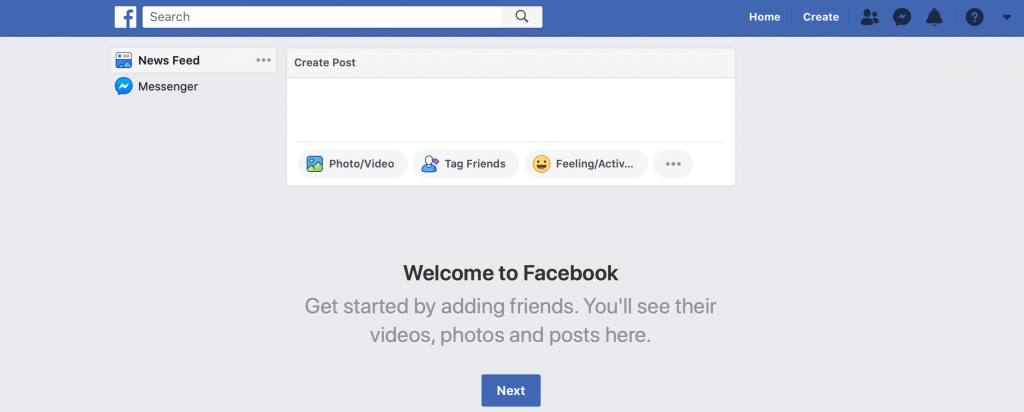
To test a theory, today I unfollowed all of my friends, the pages I liked, and the groups I am a member of – no exceptions. Let me explain what that means. Or I should rather say: what it should mean.
Unfollowing means that you still keep your friends as friends, still like the pages you’ve liked, and be a member of the groups you are a member of. The only difference is that Facebook should not show any posts from friends, pages and groups in your newsfeed which in turn should be completely empty.
You may ask, why did I do it. I already knew that the “hide all from” option simply doesn’t work. Even though its name suggests it should hide all posts from the person, page or group that shared that post, Facebook seemingly disregards this choice of yours. Because the next time one of your friends shares something from the same person, page or group you’ve already hidden all posts from, Facebook will show it in your newsfeed regardless of your earlier choice of “hide all from”.
Let’s have an example. Each of us has at least one friend who’s an “oversharer”, meaning shares posts from pages with like “funny” pictures all the time, all day long. After a while you got fed up with all that “funny” pictures so you click on the “hide all from” option and you’re sure you did everything you could to prevent Facebook from showing you all those “super funny” pictures:
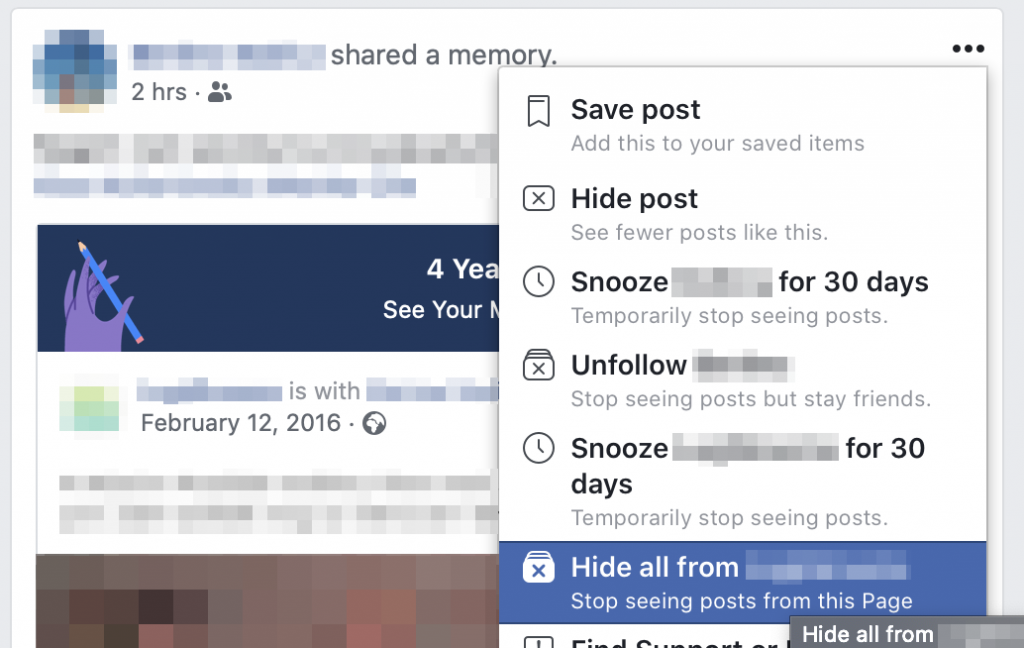
The „Hide all from” option is simply a lie.
Right? Wrong! Because Facebook will still continue to show such posts to you. Why? Because. The only difference is that now when you once again go to the options for that post, you’ll no longer have the “hide all from” option. Which actually makes sense, as you’ve already hidden all of their posts – but it also means that those posts shouldn’t even had to be shown to you in the first place…
What makes it even more complicated, if it’s a “post-ception”; when the post that was shared by your friend is itself another share from another page or group, posted there by yet another person or group, etc. So like this:
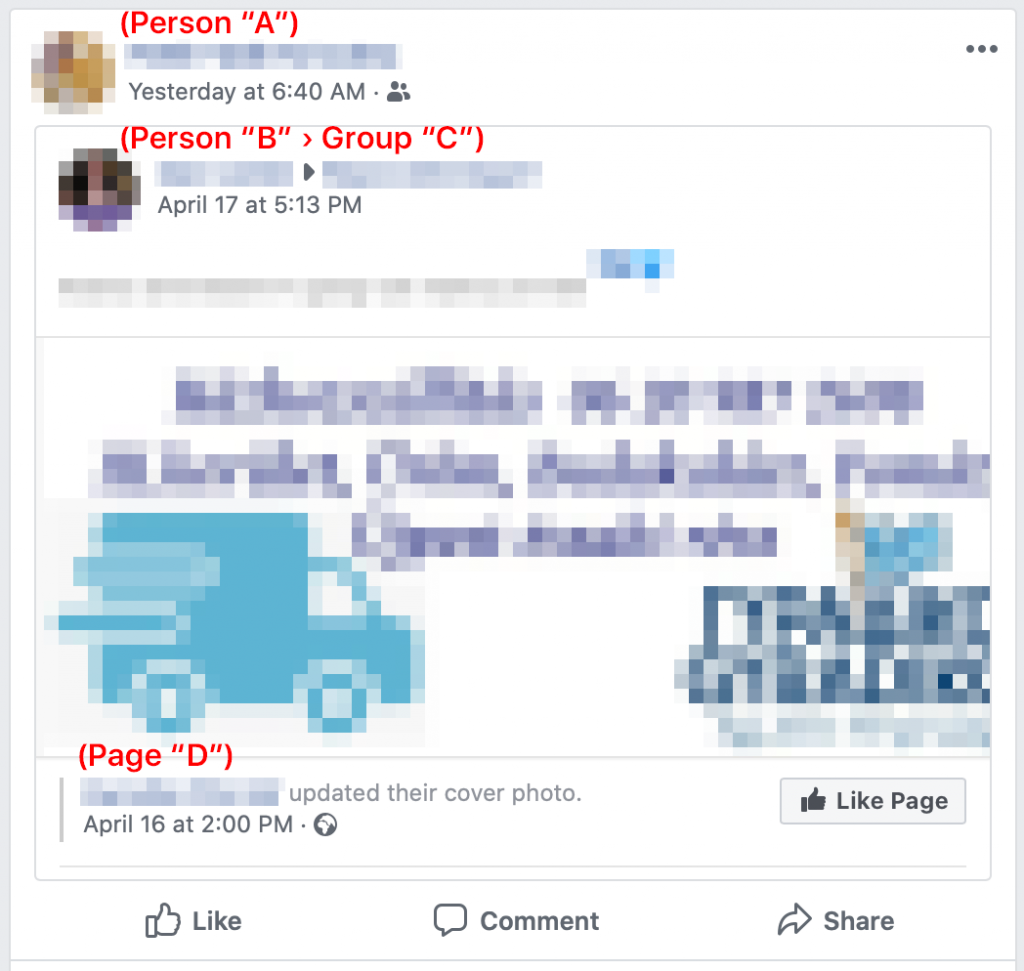
Post-ception
For such “post-ceptioned” posts you may have to select the “hide all from” option for each new source, and because of the multiple sources, you’ll have to do it multiple times as well.
What do you do next? You also start to hide all posts from that person who posted this “funny” picture to that group where your friend shared it from. And you do it every time a new post is shared by your friend from this same page or group. But will it solve the issue? No, of course not…
Then you decide to block all of these “funny” pages from which you don’t want to see any post, not just now but ever. And when you already blocked exactly 888 pages, you will not be able to block any more, because you’ve reached a limit that is not specified by Facebook anywhere. When you then unblock a page, you can block another one, but then if you want to block an 889th, you will only get an error message, which of course will not be of any help:
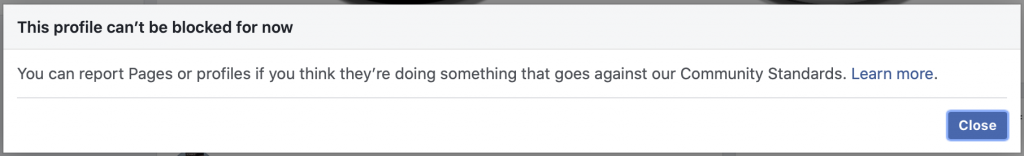
This profile can’t be blocked for now
You then unfollow this friend of yours, so you can be sure that no more “funny” pictures will overwhelm your newsfeed. But can you be sure? Unfortunately no. Because every once in a while Facebook just decides that it wants to bombard you with posts from a friend you unfollowed literally like years ago, because of their oversharing. And when you check your newsfeed preferences, you’ll see that you in fact unfollowed that person, yet Facebook pushes their posts into your face. Maybe it’s a bug, but who cares? Facebook sure doesn’t. And what will Facebook do, if you report it with a support ticket? You’ve guessed it right: nothing.
Then you decide to unfollow all your friends, pages and groups, because why not, to see what happens. Maybe that will solve everything. And for a while it might do the trick. But it’s a bit overkill and it wouldn’t be needed at all if the functions mentioned above would just work as they should.
And then Facebook still randomly shows posts from like pages you already unfollowed. And you give up…